If you submitted a request for service, you can cancel it.
This applies to “on-demand” express requests*, where Recommend.my will assign on service provider to the job, instead of getting multiple quotations.
To cancel your request:
STEP 1: Go to your list of requests
If you are using a PC or Mac, click on My Request -> Request History
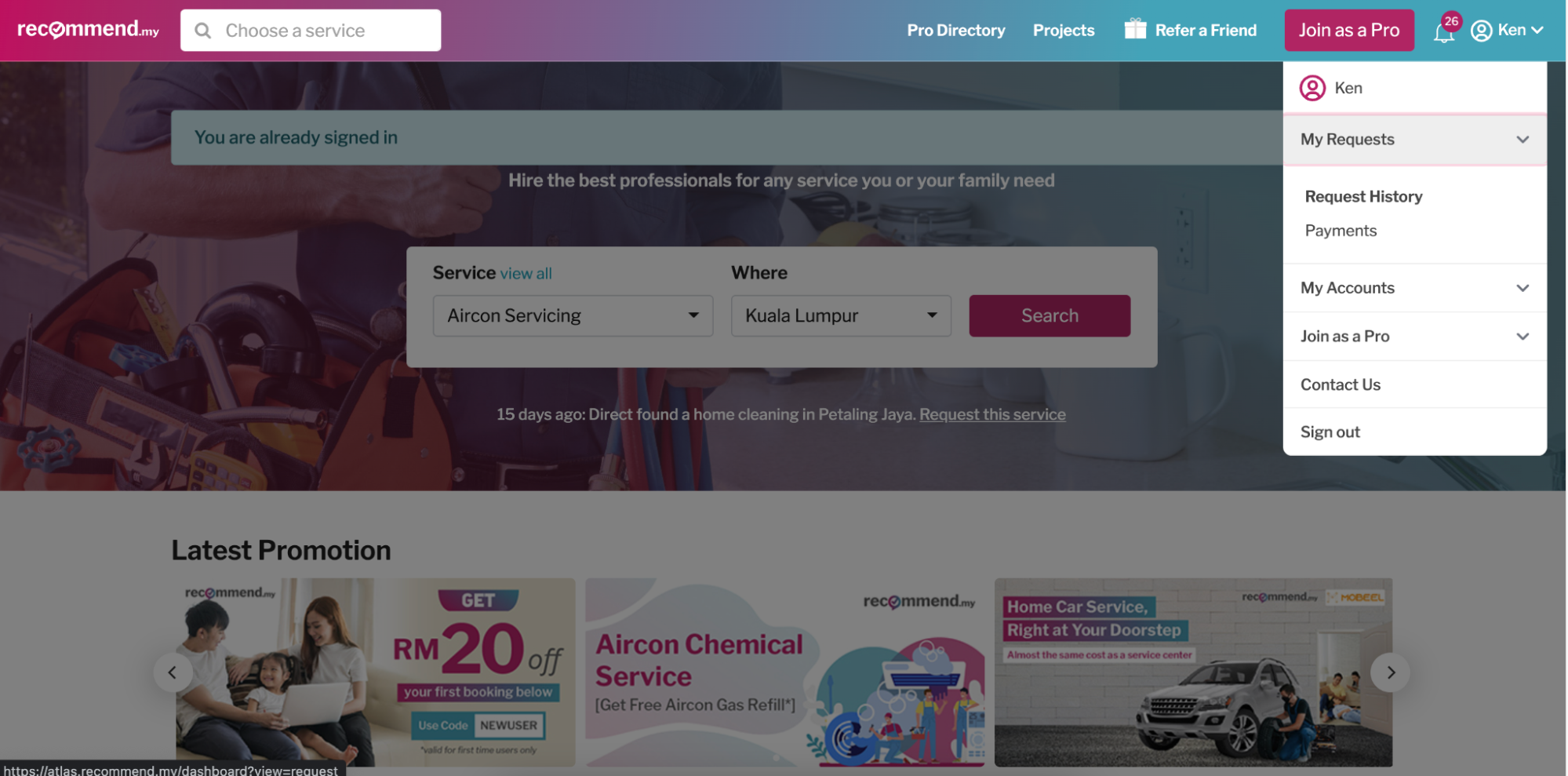
If you are using the Recommend.my mobile app, click on the “History” tab at the bottom of the screen
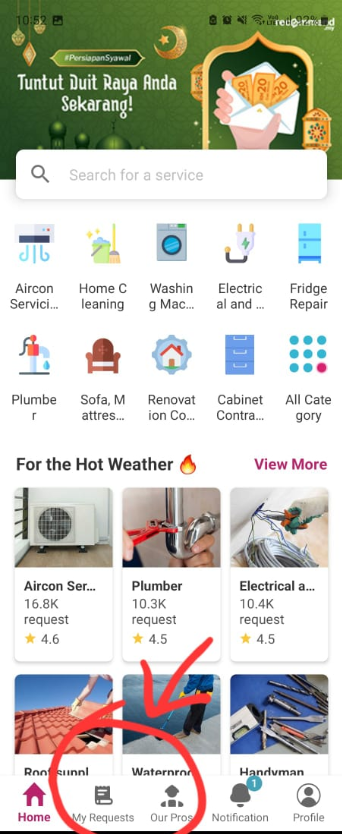
STEP 2: Select the request you want to cancel
From the list of all your requests, pick the request that you want to cancel, and click it
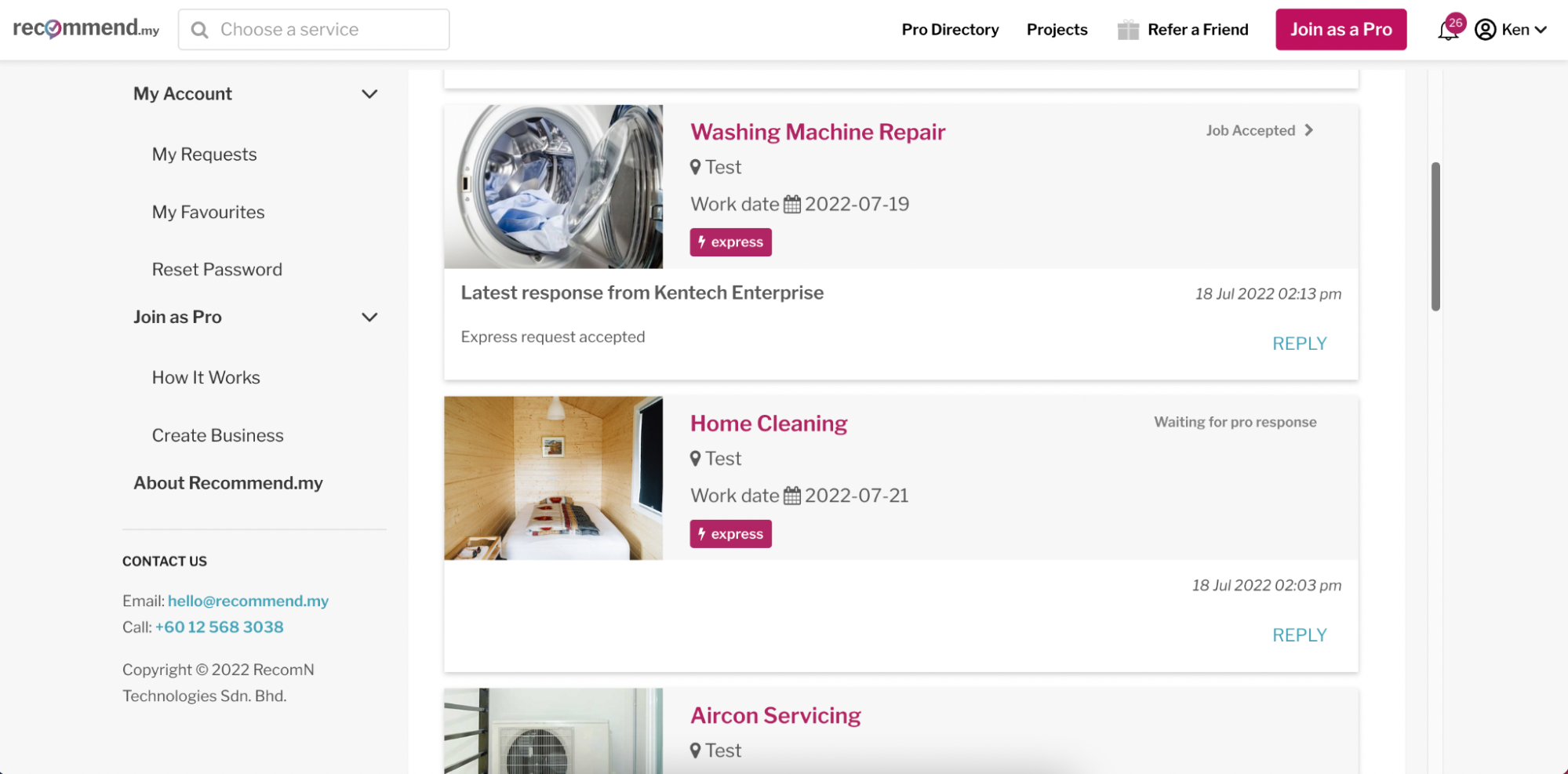
- If your request has not yet been accepted by any Service Provider, you will see a popup of the request details
- If your request has already been accepted by a Service Provider, you will see a screen containing the details of the request, and a chat window
STEP 3: Click “Cancel Request”
For requests that have not yet been accepted by any Service Provider, you can cancel the request immediately from the popup.
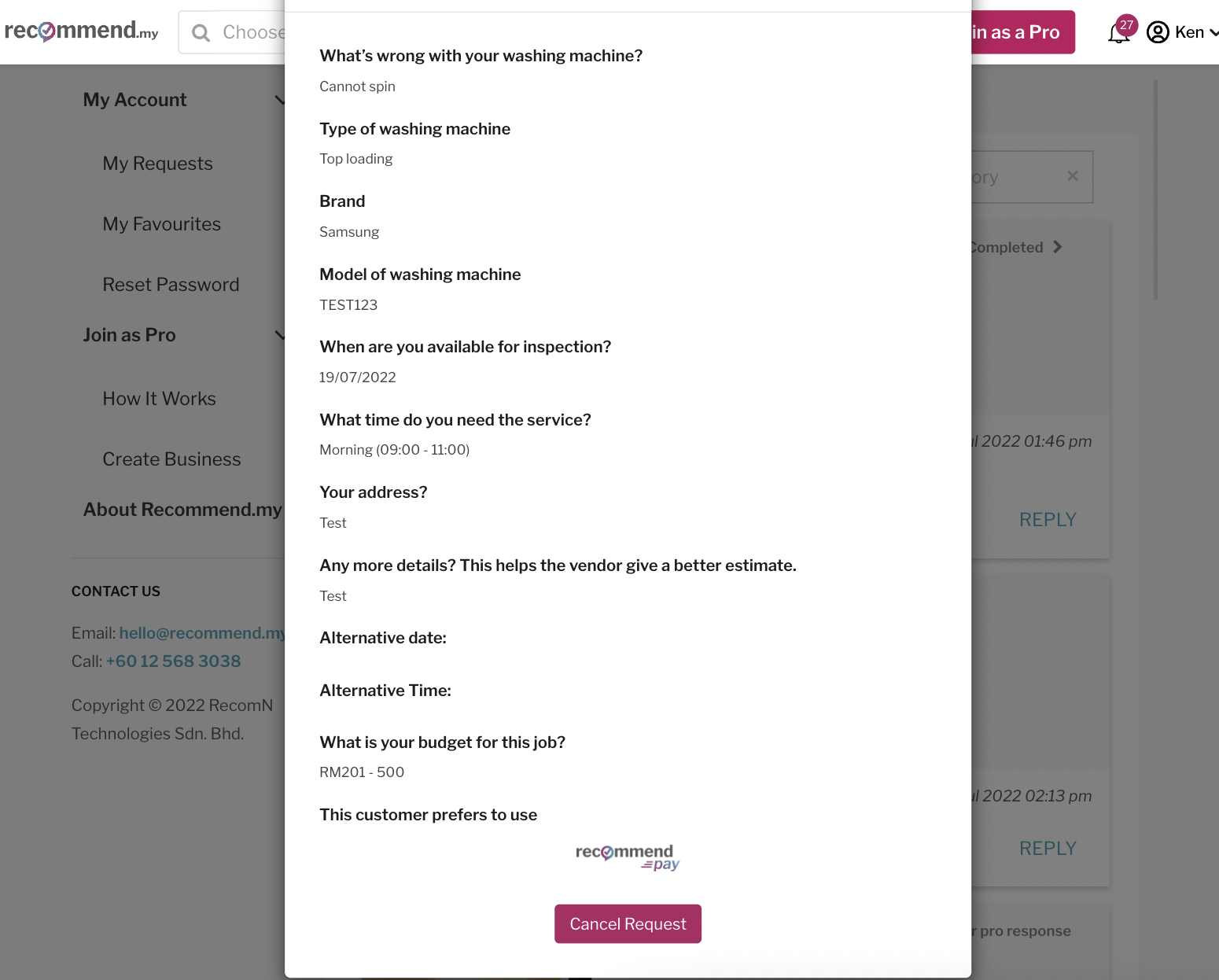
For requests that have already been accepted by a Service Provider, you can cancel the request from the “details” tab (scroll to the bottom)
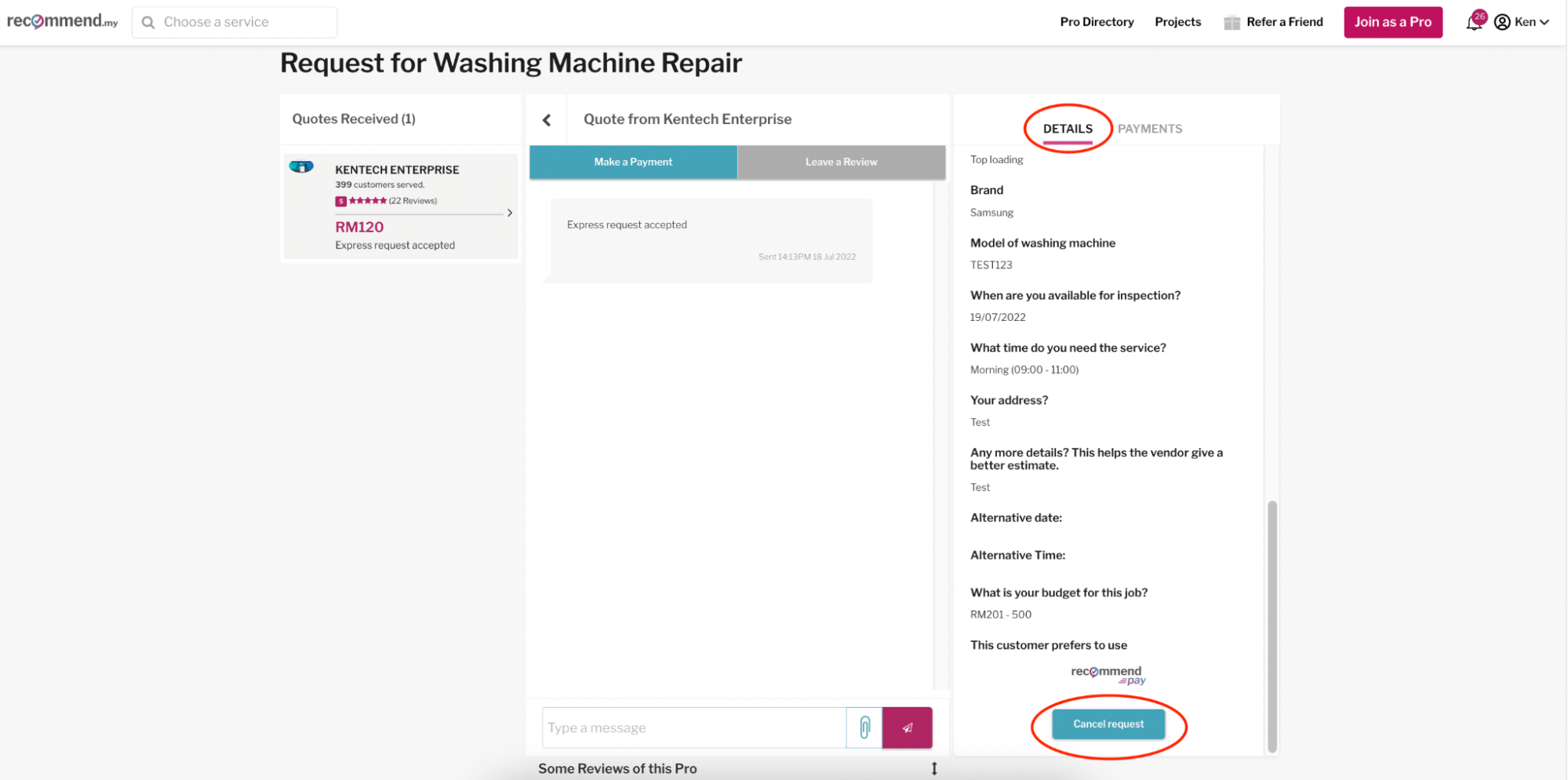
STEP 4: Tell us why you are cancelling
Please fill in your reasons for cancelling. This is for our quality improvement purposes
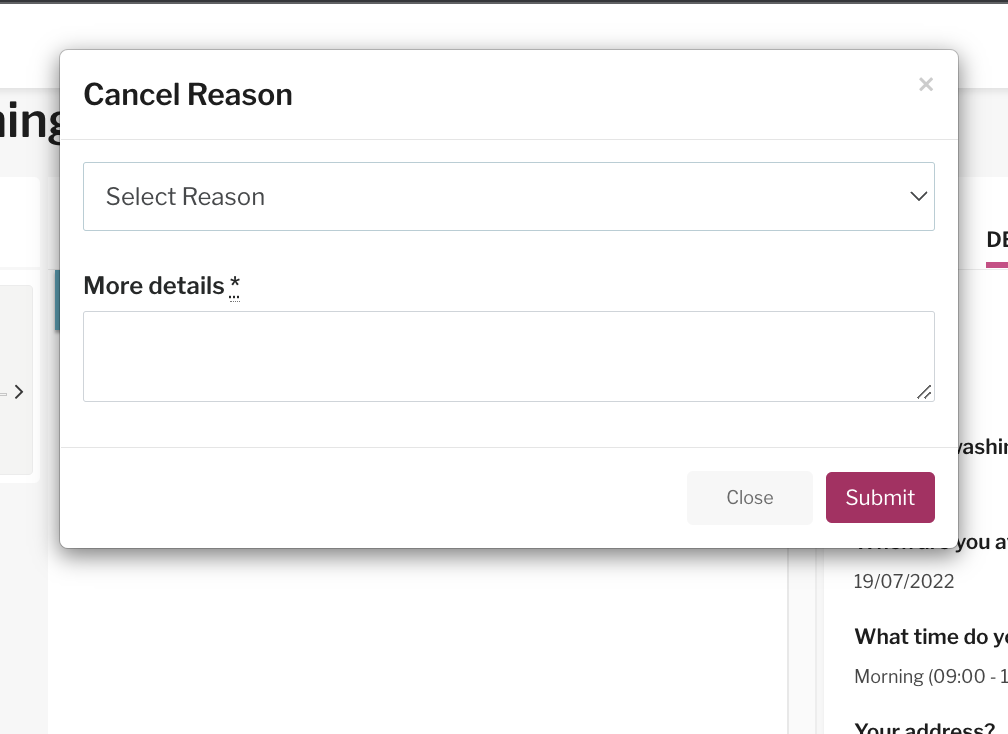
STEP 5: Confirmation
You will see a popup confirming that your cancellation request will be processed. You will also receive an email and notification to confirm that your request has been cancelled.
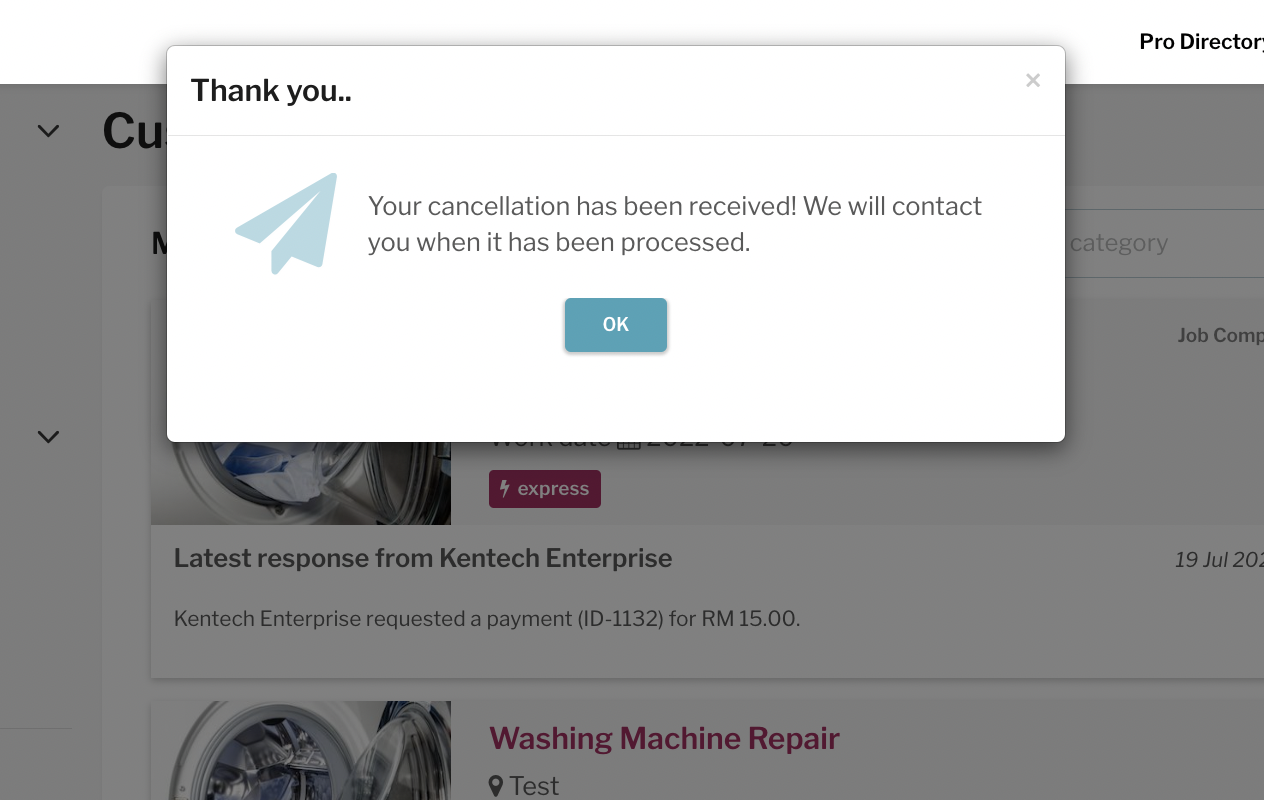
If you are using our mobile app, you will also receive a push notification confirming that the request has been cancelled.
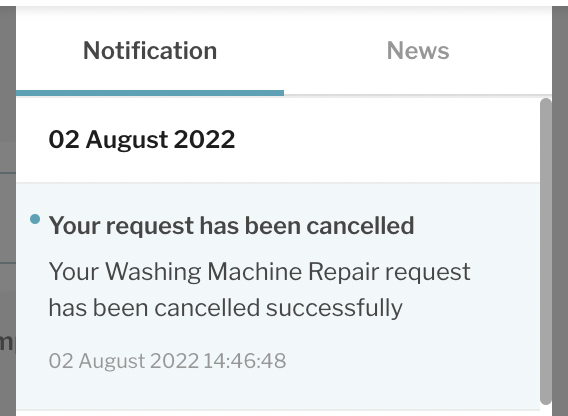
* “On-demand” requests include services such as aircon cleaning, home cleaning, plumber, electrician, handyman, and others.
